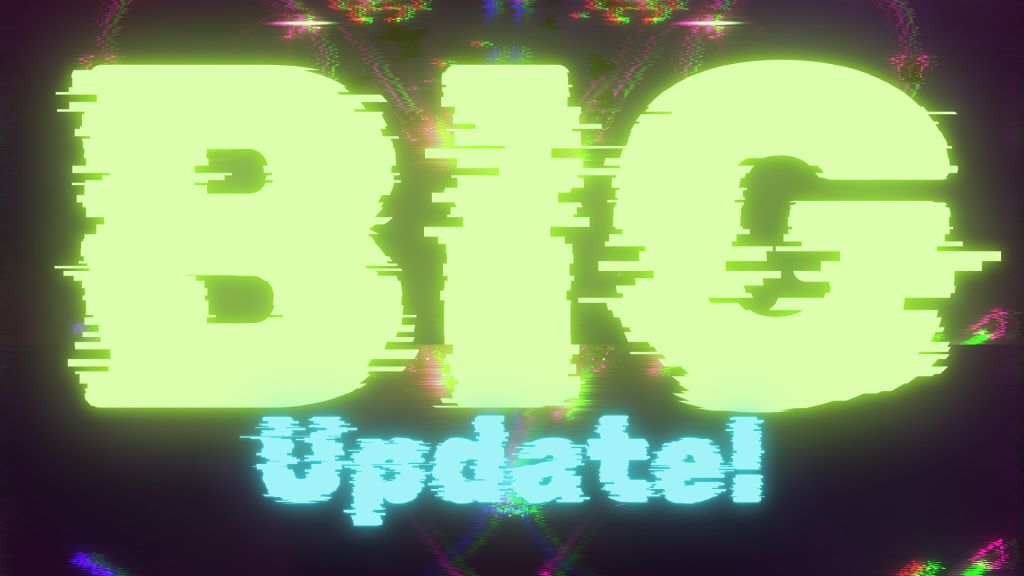
This is a big update for REVO intended to ease some difficult aspects for new players, clarify how things work, and generally polish the basic experience for everyone. Gameplay was tweaked, visual communication was enhanced, graphics slightly refined, and more.
Summary:
- Engine and post processing upgrade.
- Screen glitch effect on player damage.
- Instant armor repair during battle.
- No more ship to drop conversion.
- Bosses drop tech and score differently.
- Enhanced score adjustment display.
- Refined level select interface.
- Miniboss/Irongill adjustment.
- New ship arrival notification.
- Fixed errant milestone notification.
REVO v1.0.16 Details
Engine & Post Processing Upgrade
A big engine upgrade led to an overhaul in post processing. Visual polish like neon glows are of nicer quality, but will hopefully feel about the same as before. This is a subtle effect adjustment.
Screen Glitch Effect
Speaking of effects, a long lost visual communication of player damage was a screen glitch. This effect was lost when changing renderers mid production to achieve better dynamic lighting.
Newcomers won’t realize what they’ve been missing, but those who saw the effect loved it and it was sorely missed. Thanks to the generous work of some amazing developers out there in computer land, a port of the old effect was made for the newer renderer.
When your player ship takes armor damage, you will see a full screen glitch effect. This will help you better notice the damage and feel the damage more accutely.
Instant Armor Repair
While your energy shield will regenerate on its own given a safe moment to recover, your armor have been hit points that don’t grow back. At least not until you dock between levels. This can make a little damage seem very punishing in a high speed, chaotic battle and a lot of damage quite annoying as you tolerate the low health alarm.
Now, given the right conditions, your armor will gradually repair on its own during battle. You will be required, similarly to shield regeneration, to find a safe moment and be stocked up on material, which means you must be effective in battle and have the skill to earn your repair. Hopefully, this smooths the lower end of the difficulty ramp and offers more experienced players a new system to learn and leverage.
Special thanks to early tester Argent Vulpine for requesting this. Sorry for the delay.
Combat Asset Retention
You primarily need ammo to stay in the fight, so ammo drops are an item your support ship builds and sends to you should you run low. These drops, as well as extra ships, require tech to build. One of the old ways to keep you armed in battle should your support ship run low on tech was to convert an extra ship into an ammo drop. This happened automatically and was too subtle for players to notice, plus it led to many frustrating game overs.
This is no longer a function of the support ship. Once you have an extra ship, you keep it. Once you have an ammo drop, you keep it. They only empty as you directly use them. No more mysterious asset conversion will happen in the background. This, of course, means that if you run low on ammo, you will need to learn other survival skills.
Boss Tech & Scoring
Each boss you encounter has a power core you must destroy to defeat them. In fact, some bosses have many power cores. Every boss used to be worth the same point value when you destroyed it, but now each power core is worth its own point value making multi-core bosses more valuable kills. This is an opportunity for higher scores across the board!
Furthermore, cores and turrets would only drop ammo, but tech debris is now dropped by some of the destructible boss components. You might discover that this can be useful for your own specific tactical needs, but is generally just one more way to gather a common resource.
Score Adjustment Display
Every time you earn points, an adjustment number displays briefly to inform you of how much you earned. Of course, with multiple kills at once or in quick succession, it has been easy to miss some of the adjustments values. The display will now show the last five changes, making it a bit easier to spot distinct values that happen close together.
Level Select Refinement
When docked between levels, arrows that indicate you can scroll to a previous or next level are now accurately hidden when a level is not available to the left or right. Further, left/right input from a gamepad or keyboard will now change level selection without having to additionally interact with arrow shaped buttons. It’s a bit simpler now and hopefully more visually clear, especially when the level info highlights while interactive.
Miniboss/Irongill Adjustment
Those large enemies that have impenetrable side armor and open only to volley an attack have been adjusted slightly to ease combat for inexperienced players. The huge armor panels now open at a slightly different angle and raise up a little higher to better reveal the vulnerable hull underneath. The panels also close more slowly, but open for attack more frequently. This should provide a better chance to for the player to attack them with less of a tedious grind.
New Ship Arrival Notification
When you have an extra ship and take fatal damage, that extra ship zooms into the battle to allow you to continue the fight with virtually no downtime. Unfortunately, this has been a little too subtle for new players who think they have lost and can no longer play. They soon realize they have another ship in play when they are surprised that they are once again under attack.
Thanks to a request by streamer Lloyd Berry, there is now an announcement as the extra ship arrives and a visible countdown just before the delivery capsule releases you into combat. While it is quick, it should be enough notice to ready yourself for battle.
Fixed: Errant Milestone Notification
Finally, a bug was fixed where a “New Personal Best” or “1,000,000 Achieved” message would appear as you transition from the title screen menu to being docked just before playing any level. This was simply an oversight during development and these score assessments only happen now after you clear a level.

No Comments